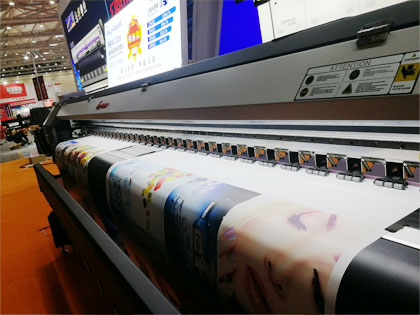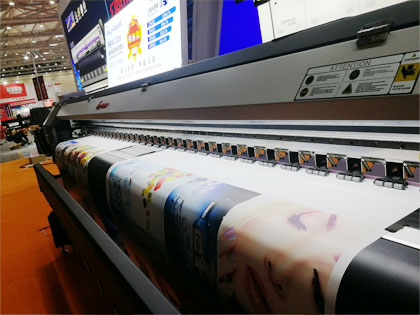
1. The space of printhead and media is too small
Distance between print head and medium is too small, which is root cause of scratching. In general, distance between carriage of eco solvent printer and paper is too small. If paper is rubbed in this way, it is best to adjust height of carriage to keep thickness of a dollar coin.
2. Problem of gasket damage
For example, carriage gasket of eco solvent printer can raise shelf position to a certain extent and reduce friction. Once damaged, it will easily lead to a decrease in height of head. At this time, we need to replace carriage.
3. Paper feeding is deviated and paper feeding is blocked
Left and right deviation of pattern when printing and outputting: Check whether paper feed rollers on eco solvent printer platform rotate normally. If one of paper feed rollers does not rotate, it is easy to cause paper to be out of sync, paper to be skewed, or paper is stuck and arched, causing printing to rub against paper; in addition, printing medium is not flat, paper pressing plate is loose, and suction system is abnormal, so that printing consumables cannot be close to platform, or surface of consumables is too uneven, and paper rubbing problem will also occur.